Hvordan opprette en produktpakke?
Å samle produkter for utleie har en rekke fordeler.
Ikke bare lar det kundene dine leie mer enn én vare om gangen, men det sparer også tid og krefter for deg.
Med en enkelt pakke kan du tilby et helt sett med varer som er perfekt skreddersydd til kundens behov.
For eksempel kan skiutleie inkludere ski, støvler, hjelmer og pinner, mens sykkelutleie kan inkludere en sykkel, hjelm og GPS eller annet tilbehør.
Dette eliminerer behovet for kunder å kjøpe eller leie alle disse varene separat og sikrer at de har alt de trenger for å kunne nyte aktiviteten deres trygt og fullt ut.
Dette vil forbedre kundetilfredsheten og i tillegg når varer er samlet i en pakkeløsning, kan du ofte sikre mersalg fordi kundene dine får alt i én pakke.
How to make a package
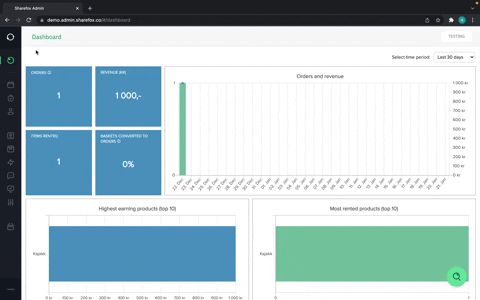
-
From the panel, go to > Products > Products
-
Click on ADD PRODUCT
-
Give the product a name and make sure the product type is set to "Main Product"
-
Click CREATE
-
Once the product is created, fill in all the sections, click here to see how
-
To add products, go to the " Sub-products and accessories " section
-
Click to " Add sub-product "
The drop-down menu with all the products created will open. Select the item you want to include.
Note : you must first create the individual products to add them. If you don't want to view them individually, click here

Select:
- Unit : the amount of products included
- Sub-product group : which subcategory it belongs to (important if, for example, you have several brands of boots and you want to display them in different lines - see the image below). To insert it, you must first create the variant. If you choose not to fill it, the variants will appear on the same line on the product page.
- Type:
- Included : the customer must choose an item in the relevant subcategory and the price will NOT be added, but included in the package price
- Recommended : the customer can decide if they want to add the "recommended" product and the price of the selected item will be added to the package a


-
Has variants: if the inserted product has variants
-
Single Unit: (gyldig for anbefalt) definerer om produktet kan velges én eller flere ganger
-
Default: (gyldig for anbefaling) hvis produktet er forhåndsvalgt eller kunden må velge det bort
-
Status: Du kan alltid velge å velge bort det
8. Hvis produktene " Included" har varianter, vennligst slå på "variants" i feltet Advanced Option alternativet til høyre. Når du åpner fanen "variants" vil du se alle. Du kan angi merkenavnet og bestemme rekkefølgen de skal vises i

9. Velg pris for pakken
MERK: prisen på pakken dekker prisen på de enkelte produktene som er "Included". Se her hvordan du setter opp avanserte priser for pakken din her

Now your package is ready to rent !
- IMPORTANT:
- The inventory of the package is dictated by the inventory of the individual products that make up the package. So in Inventory it will appear empty in stock for the specific product/variant.
- The package will remain available as long as all the individual products are available: for example, if I have 10 pairs of skis and 12 pairs of boots, when I have rented all the skis the whole package will be unavailable even if I still have 2 boots.
